Editor's review
Arranging Bookmark at times becomes a hassle when you need to deal with a large number of links. To help with your task the BixBookmark 2.1 comes across as a capable tool since it allows you to manage the links along with the screenshots. It also supports the function of opening the links directly from the program, in any of the popular browsers. You can keep each link saved specifically according to their different categories. The software also supports the features like setting the thumbnails, searching, checking the duplicates, password protection, etc. In short with this utility you can put as many bookmarks as you can and get all favorite sites with single click.
BixBookmark 2.1 displays the categories on the left side panel with an expandable folder menu. The containing links are shown on the right side on selecting the folder that you can access to the site with any of the famous browser like MS Internet Explorer, Opera, Maxthon, Mozilla, Firefox, etc. For creating and adding the link you need to set required information in the dialog box. The tool helps you to store, arrange, sort and so on, the links for the required website pages. If you’re having official links that are important and need to be secured so that nobody visits it, you can use the software to protect the folder having such links by setting the password. It also supports creating the thumbnails for the WebPages so that you can have the view of the content of the page.
Even it supports creating the back up and restoration of the bookmark collection. You can search the required link easily with the context search features fro the large list of the links.
BixBookmark 2.1 helps managing links in an easy way and it also supports visiting the relating site directly through the program. It receives a score of 4 rating points for its well thought out features like specific categories, link opening feature, search, and so many others.


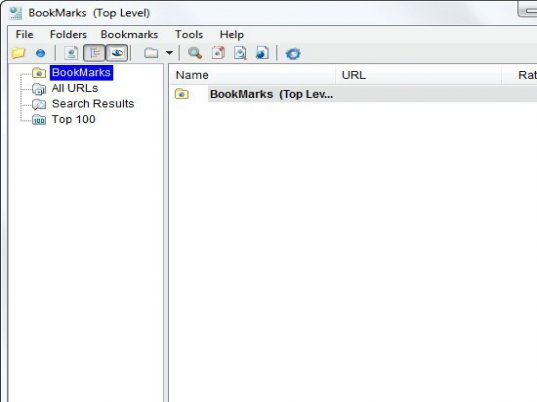
User comments